Recently, Gijo Varghese, a well-known web performance enthusiast, claimed that WP-Optimize is cheating speed testing tools. Even WP Tavern posted about it.
Here’s his claim.
🚨 How "WP Optimize" is cheating PageSpeed and other testing tools 👇
When a site is loaded, the JavaScript files are loaded only when the user-agent/browser is not Lighthouse/GTmetrix/Headless Chrome/Pingdom.
No JS = high scores. But for real users, these JS files are loaded! pic.twitter.com/uuOiAOgvoo
— Gijo Varghese (@GijoVarghese_) August 26, 2022
However, he also has a conflict of interest as he has products which are direct competitors of the WP-Optimize plugin.
So I decided to test it myself. I don’t have any associations with Gijo, WP-Optimize or anyone involved in this controversy.
In this article, we will do independent analysis and find out the answer. WP-Optimize completely rejects the allegations, but we will do our research as they may be biased.
I will be testing out a test website on my server with bad performance scores and using WP-Optimize to find out if WP-Optimize really games the performance testing tools.
Setting up our test website
I have set up a website using the Avada theme & I have installed the demo.
To my surprise, Avada’s demo was quite optimized out of the box, having a score of 75 & 85 on mobile and desktop, respectively. Much better than I had expected!
I disabled the theme’s performance options to spoil the scores for better testing.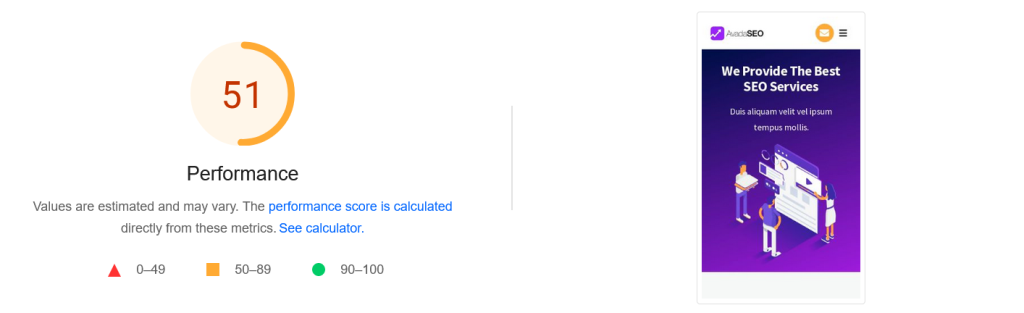
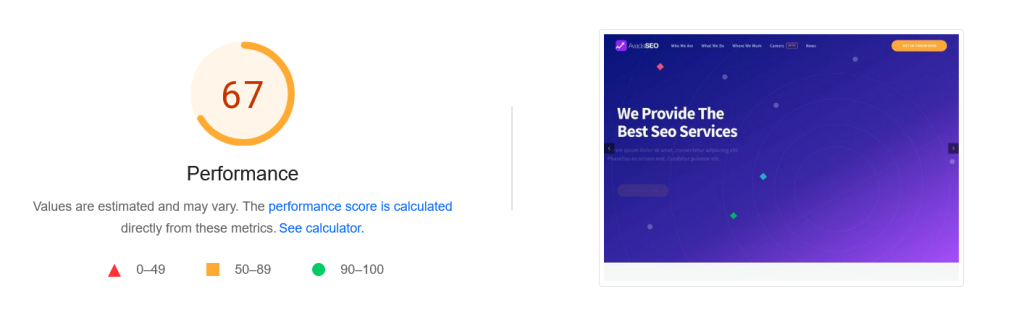
That was all the setup we required before we set up WP-Optimize.
Installing & Setting up WP-Optimize
I have installed the latest version(3.2.7 as of now). There isn’t any update after Gijo’s accusations, so testing with this version is OK.
I have enabled caching and ran some tests.
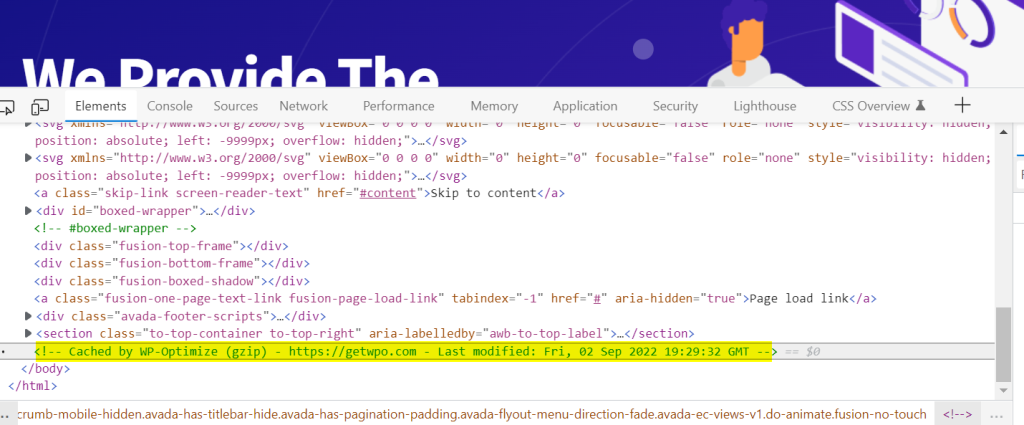
As you can see, the page is cached by the plugin. Let’s search in the files to see if we can find any string targeting the performance testing user agents.
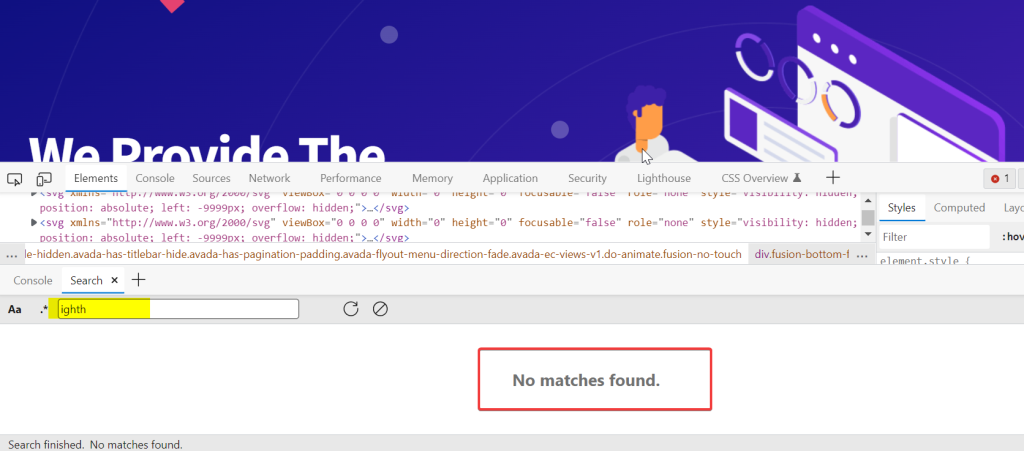
So far, there’s nothing found against WP-Optimize. I know Gijo talked about a specific feature, not the entire plugin. But I wanted to do this test because if the WP-optimize team had malice, they could have added the bot exclusions all the time instead of adding it to a specific feature. But let’s not conclude anything here.
Let’s enable the “Defer all the JavaScript files” feature, as Gijo had pointed out.
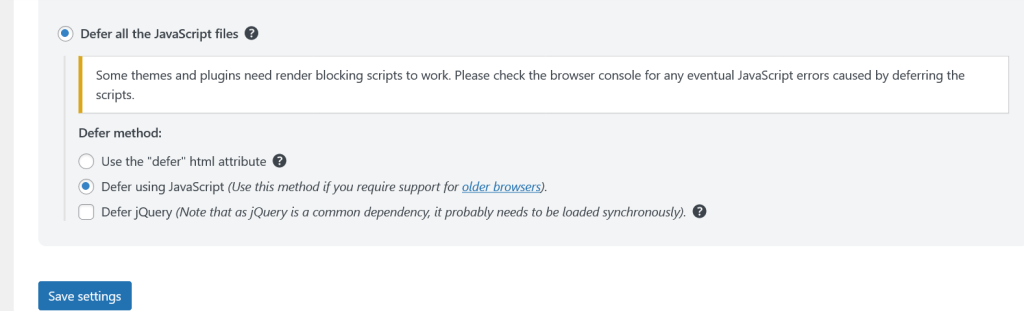
Let’s test again.
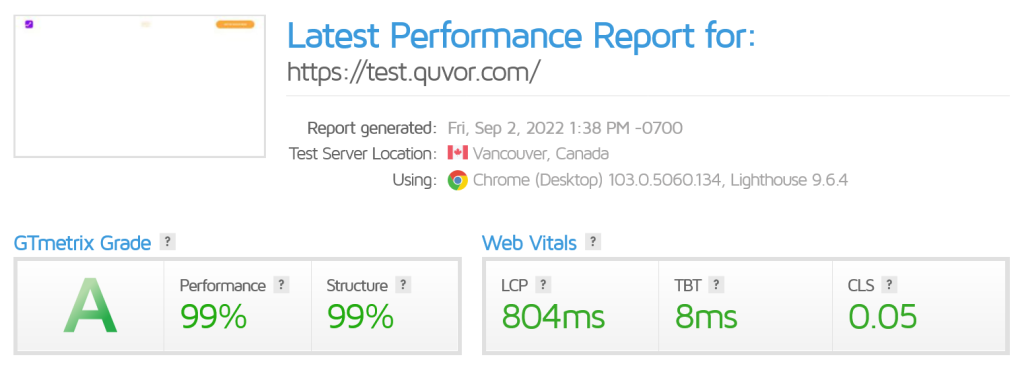
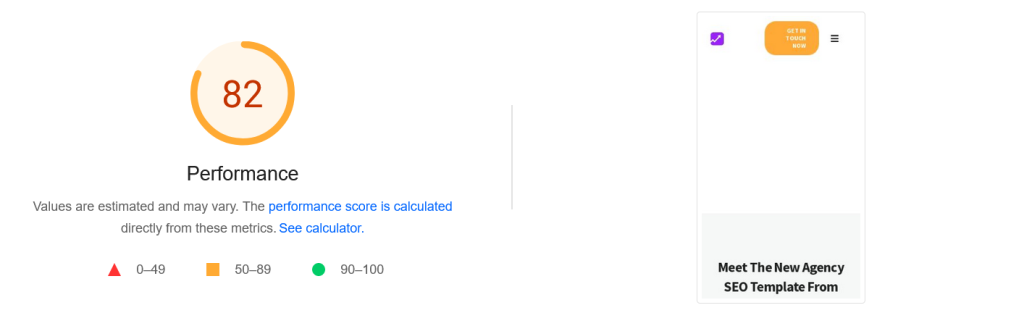
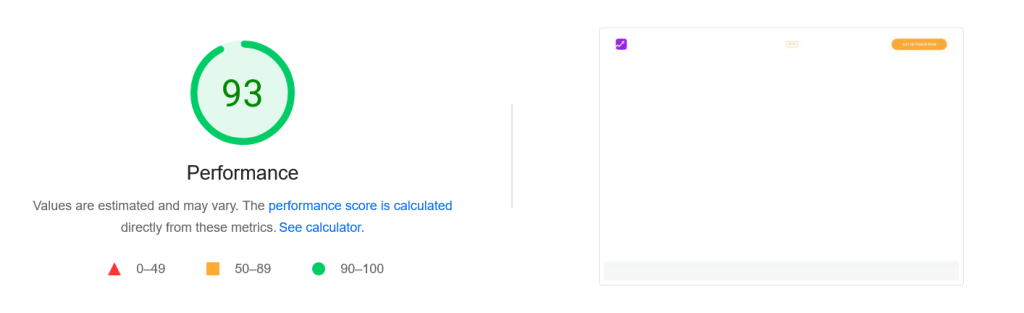
It seems like very good scores without much effort, right?
But look at the screenshots carefully. If you see the right part of the screenshot where the website should have been visible, it has mostly white space. Something seems wrong.
Let’s find out.
Let’s search for the string(text) in the “optimized” site Gijo had pointed out in his original tweet.
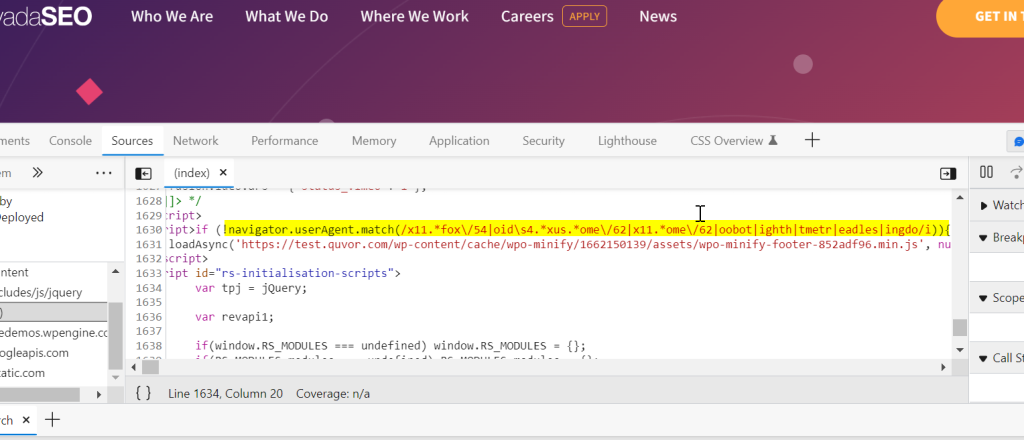
Here’s the trick.
WP-Optimize does not load the JS files for speed testing tools, like PageSpeed Insights, Gtmetrix, Pingdom, and others.
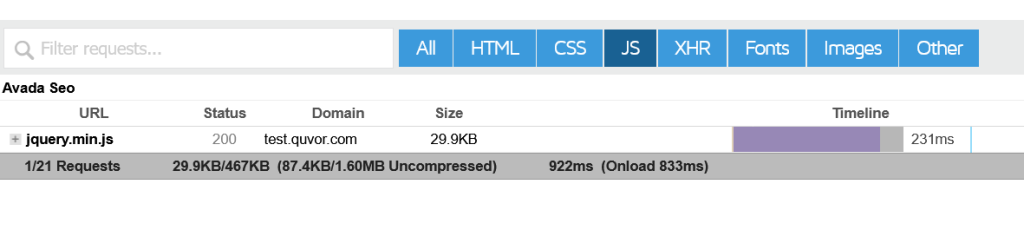
As you can see in the GTmetrix waterfall above, WP-Optimize blocks the loading of JS files completely. So the website “seems” to be very good on performance testing tools, but in reality, that’s not the case.
Conclusion
WP-Optimize optimizes the website for specific user agents. These aren’t real optimizations but shady practices. Using WP-Optimize will fool performance testing tools and might make you happy when you see green scores, but it probably won’t make your users happy.
Response to WP-Optimization’s Claim
In their clarification post, they have said that the plugin “clearly” states it in the user interface.
Here’s the exact quote.
The most fundamental is that feature used to construct the claim clearly says in the user interface “…if you would like to exclude scripts from page speed tests”. The allegation by contrast implies this is hidden only in the code.
I think they are trying to mislead in their response. The interface that talks about “exclude scripts from page speed tests” (not sure why they even have this feature) is only visible in the “Defer selected JavaScript files” feature and not “Defer all JavaScript files”, which Gijo was talking about.
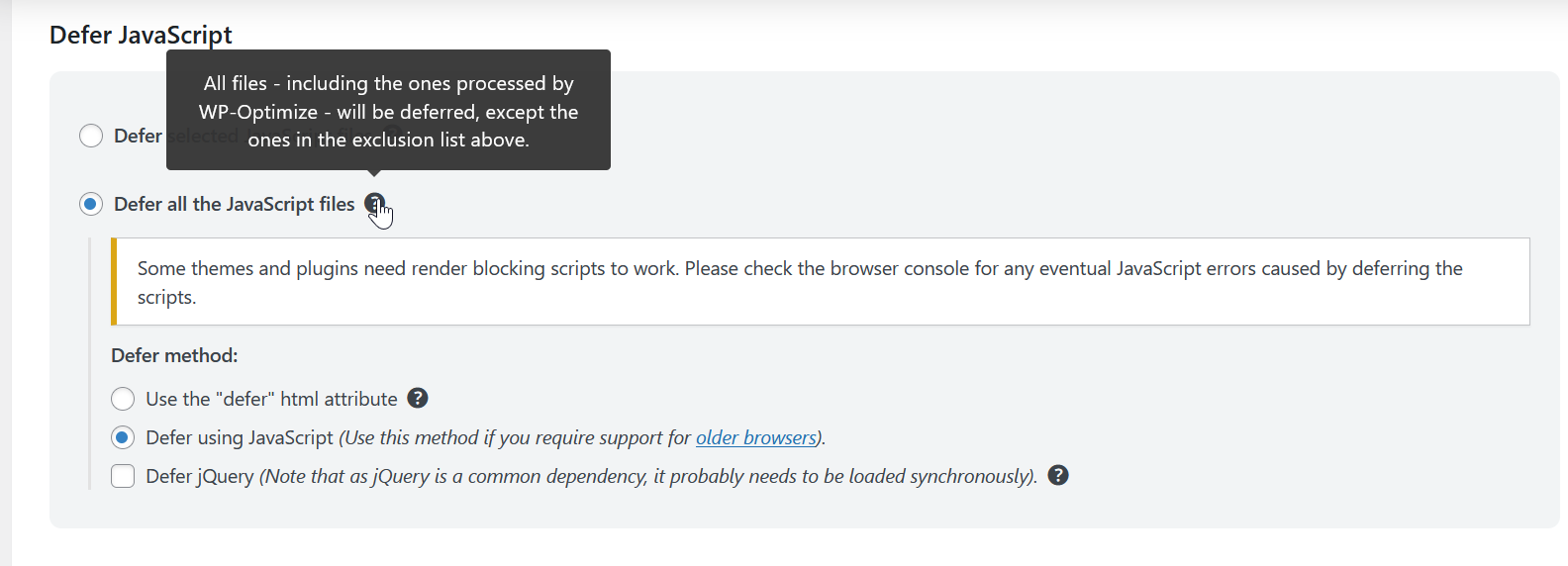
Ending Notes
I think the WP-Optimize team should accept their mistake instead of trying to hide the truth.
Before writing this post, I had thought Gijo tested things in a specific way to make them look bad, but that’s not the case.
Even if the plugin had mentioned this, I could have given them the benefit of the doubt, but unfortunately, that’s not the case.

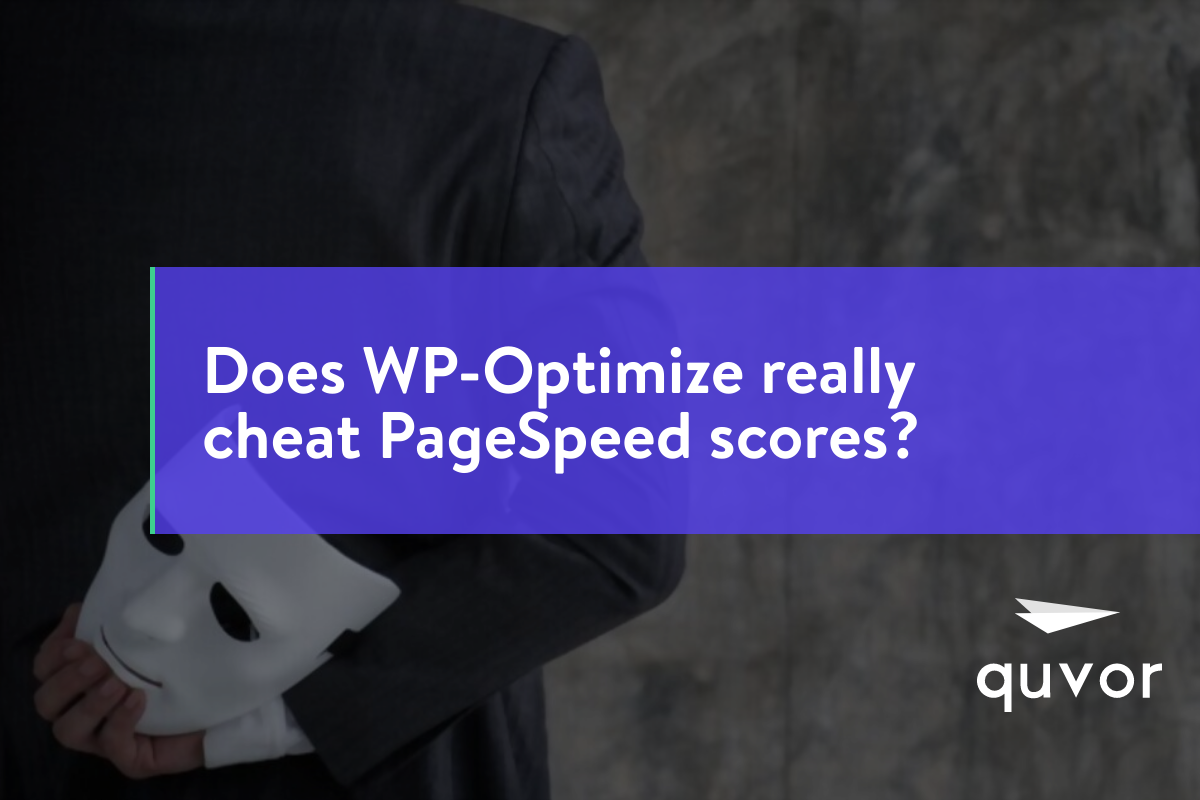
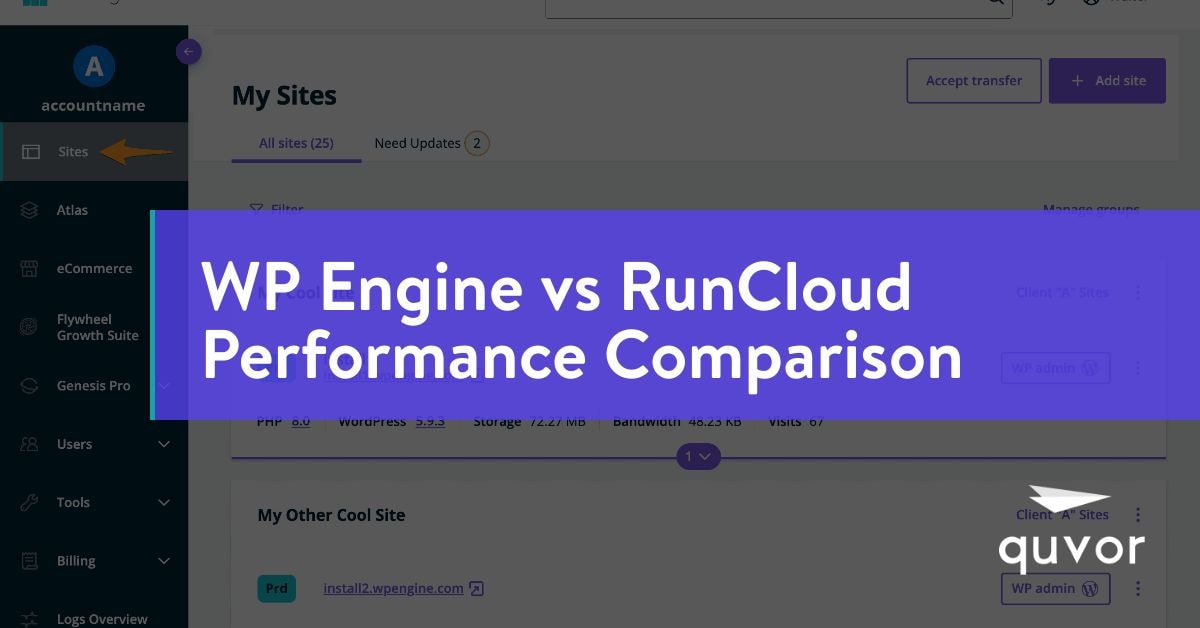


1 comment
Pepe
Very interesting. Thank you for testing and posting this. Any chance you could test rabbitloader? It claims to do wonders in making your site load faster, much like WP Optimize. I wonder if they are doing the same? It’s currently on a LFD on Appsumo. Thanks