It is quite normal that a WordPress website becomes slow all of a sudden, especially on a shared host. There can be several reasons for why it starts acting weird all of a sudden. But before we start with that, it is essential to know the working of WordPress. There are two parts of a WordPress website:
- Front end (what the visitors see)
- Back end (what the admin sees)
It is necessary to distinguish whether the WordPress front end has become slow, or the back end is giving problems. Only in a few cases, both front end and back end in WordPress are affected by sudden performance crashes.
WordPress Installation Suddenly Becoming Slow
Before you consider WordPress responsible for the speed of your website, you should consider several things:
- Perhaps your server or web host has slowed down or been affected by technical problems.
- Maybe your internet connection is currently slow, or there is a temporary error.
- Or your computer is at fault for your Internet’s performance degradation. Maybe it is affected by new programs or viruses.
If all statements can be answered with a “No,” then the problem is not actually with WordPress, but rather in the configuration.
There are many reasons because of which performance of WordPress gets degraded. We have explained some of them in more detail later in the article. But very often, various plugins and faulty installations are the cause of slow performance of your WordPress.
Which is Slow: The Back end or The Front end?
Before the problem is nourished, one should first get an overview of the effects of the current problem. It is important to find out following:
- Is only the load time of dashboard which slow?
- Are only specific functions slowing down?
- Or are all the pages slow?
Depending on the problem, you should either go directly to the front end, or the back end, or both.
The front end is of course of extreme importance, as problems at this end directly affect the traffic of your website. If it is slow, the user will experience it firsthand. You will end up losing traffic; be it the new visitors or your regular ones. You should also try these steps to reduce load time of your WordPress website.
The back end can also bring you to despair. Although the problems with the back end are minor at times, it is so much affected that you can not even write any more posts. In such case, the reason might be old post revisions, drafts or trashed posts. You can use the plugin WP-Optimize in order to fix these issues.
Specific Reasons for a Slow Website:
- Plugin installations are often to blame. You should try disabling all plugins and see if it helps. If it does, then a plugin is slowing down your website.
- Some plugins are real masters in making use of many resources of the server. These include classics like broken link checker or plugins that penetrate the “admin-ajax” every few seconds. These should either not be installed at all, or only activated when you run a complete check of the WordPress site.
- Conflict in the options can also slow your WordPress down. In the database of WordPress, there is an item called “Options.” Here are some entries of not fully uninstalled scripts and plugins available. There are often remaining tables of removed plugins. These are not necessarily harmful but can sometimes cause the whole system to fall.
- Another reason could be conflicts with caching plugins. Caching is good for the speed of a page. Unfortunately, not all plugins tolerate with their caching colleagues, which can lead to significant conflicts. Disable caching plugins and check with other plugins.
A lot of plugins are badly coded and even insecure for your WordPress installation. They damage the entire WordPress stability as well as speed right after the installation. So you should only use plugins that already have several thousand downloads and are from reputable developers. This will make your setup healthier and save time in the long run. It is important to speed up your WordPress website for healthy traffic and better sales.
Have I missed something? Let me know in the comments below.



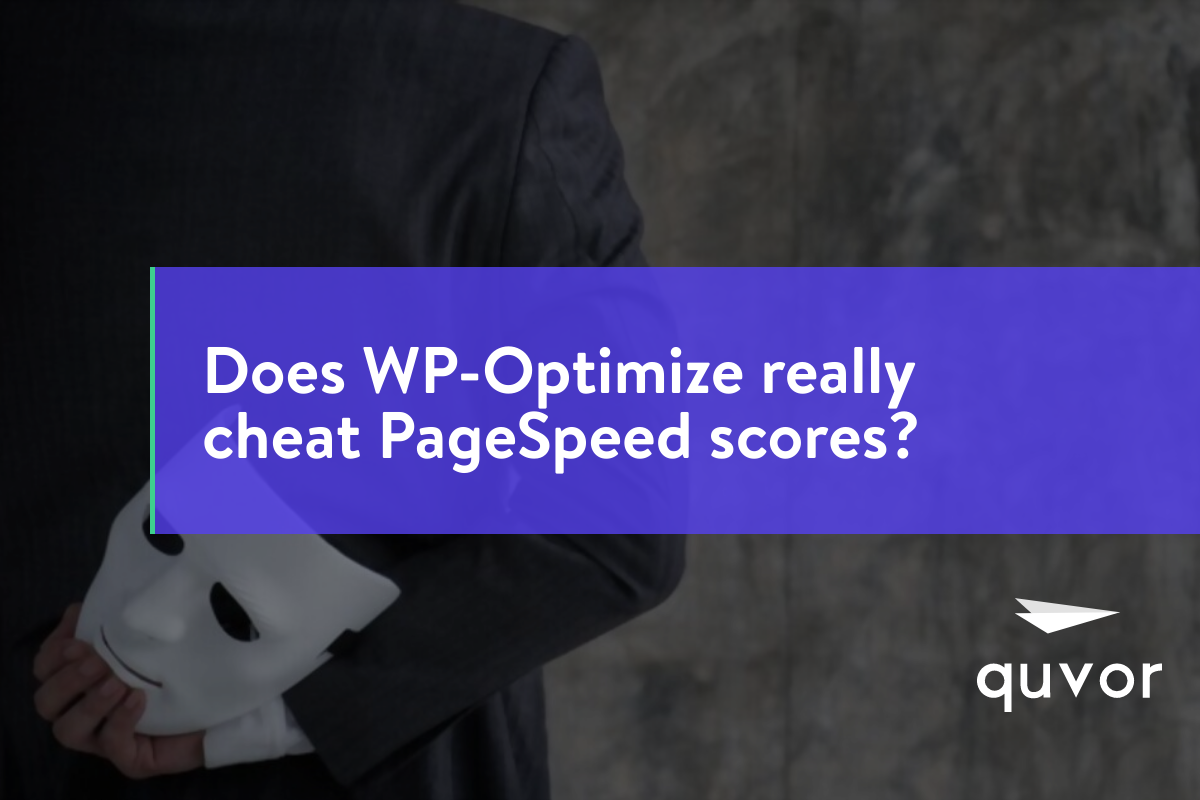

2 comments
Sumit
One more point…If your website is using many resources from server then it will automatically get slow. Like you are streaming videos, ppt and pdf on your blog then a single user will consume more resources.
And overall, You have written almost all the points related to slow website. If someone just note down or bookmark this page then he will never face this issue.
Thanks
Regards
Sumit Thakur
Muhafiz
Awesome article!